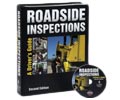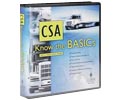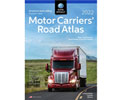Fixed Object Collisions DVD Master Driver Training Program Video Series 10452/909-DVD
Demonstrates how to prevent collisions with fixed objects
Fixed Object Collisions DVD Master Driver Training Program Video Series 10452/909-DVD reminds drivers that it takes a solid combination of skill, awareness, and attitude to avoid these types of collisions.
Key subjects addressed include :
- causes,
- prevention,
- overhead obstructions,
- cornering,
- and backing
Features
DVD Main Menu
- Play Program – Plays entire main program.
- Chapter Selections (access to chapters by topic)
- Hazard Perception Challenge – The video opens with a backing scenario.
- Introduction – Explains that fixed object collisions cause more property damage, more injuries, and more fatalities than any other single-vehicle collision involving large trucks, and how to prevent them.
- Backing – Discusses that most fixed object collisions happen during backing maneuvers and how to avoid them, plus reviews the standard rules and guidelines for backing.
- Turning Corners – Discusses that because of the wide turning radius, off- tracking and blind spots, CMVs are challenge to turn and that every turn comes with the risk of hitting something in your path, plus reviews how to safely execute right- and left-hand turns.
- Overhead Obstructions – Discusses what you can and should do to prevent driving into an overhead obstruction.
- Run Off Road (ROR) – Discusses that the main causes of run off road crashes are driver fatigue and driving too fast for conditions, plus reviews how to avoid them.
- 3 More Tips to Avoid Fixed Object Collisions – Reviews common areas on the vehicle that tend to get damaged in fixed object collisions, the need to watch your speed and your mirrors, and to plan ahead.
- Conclusion – Emphasizes that if you get into a fixed object collision, it's usually your own fault, and that it can be embarrassing, costly – even deadly.
- Hazard Perception Challenge Answer – The video closes with a backing scenario.
- Quick Review – Provides a quick way to refresh memory on key points of the program to better aid retention.
- Checklist – Increases understanding and retention.
- Commentary – Offers additional interviews by industry professionals.
- Bonus Hazard Perception Challenges (3) – Sharpens trainees’ skills learned in the video.
- Quiz – 10 interactive questions; offers correct/incorrect remediation to reinforce effectiveness of training.
The Basic System Requirements
- A 400 Mhz or faster Intel- compatible CPU
- A video card with AGP architecture and at least 4 MB of onboard RAM
- At least 128 MB of system RAM (Windows 2000, XP and Vista users - 256 MB or more is recommended)
- Windows 98 SE, Windows 2000, Windows Millennium Edition, Windows XP or Windows Vista (most software DVD decoders have either reduced function or no support under Windows 95 and Windows NT 4.0)
- The latest version of Microsoft DirectX
- A DVD-ROM Drive
NOTE: DVD discs cannot be read by CD-ROM equipment
This training program comes with the following:
- (1) 22-minute, closed-captioned video - Available on DVD, the program combines engaging video and editing technology with expertise from industry professionals at all levels.
- (1) Trainer Bulletin - Provides background info on the topic covered and gives a brief overview of the video. Also includes a 5-question quiz and handout exercise for drivers.
- (11) Driver Skill Cards - Recap key points from the training program and include receipts for you and the driver to document training.
Back to Top
Master Driver Video Series
Driving
Training Main Page